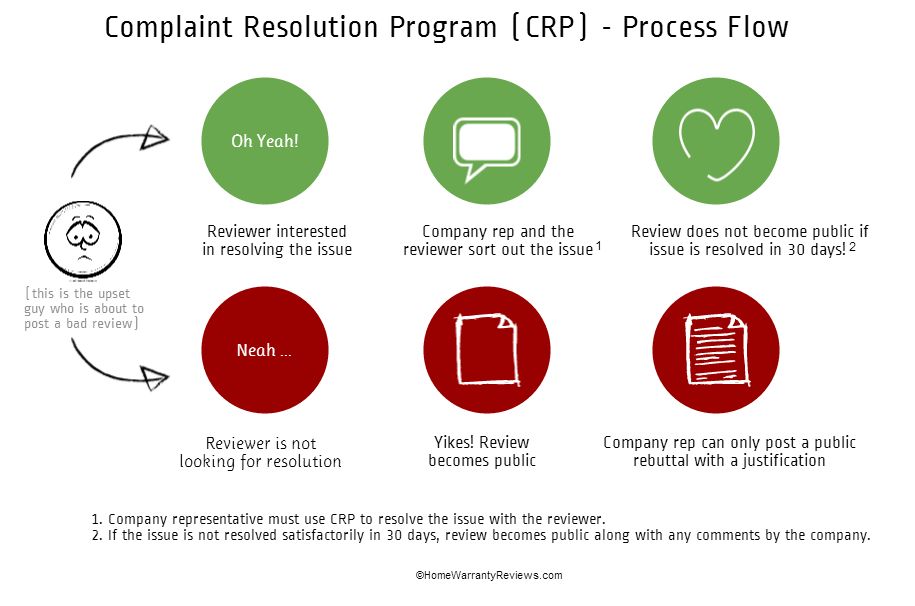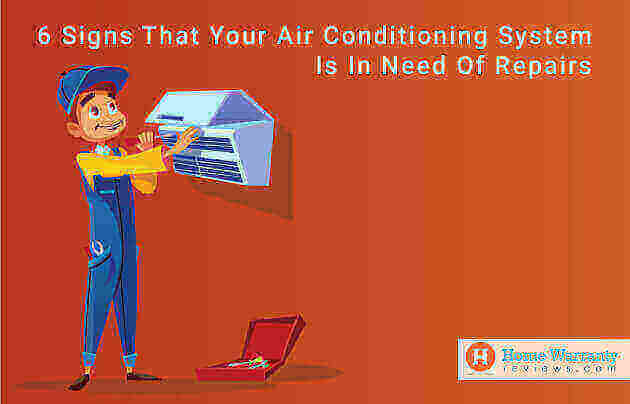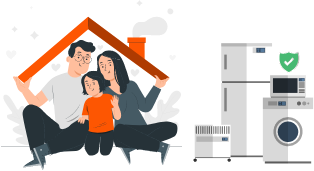Complaint Resolution Program (CRP) For Company Representatives – Q & A
- How Does the Complaint Resolution Program Work?
- Will My Conversation with a Reviewer Become Public?
- When Should I Use The “Private Reply” Option?
- When Should I Use The “Public Reply” Option?
- Can a Negative Review Become Public Automatically?
- So, What Happens After 30 Days?
- What are the Choices Provided on the Left Menu in CRP?
- How to Get Access?
- Things You Must Know
How Does the Complaint Resolution Program Work?
When customers post a negative review, we inform them that the company is willing to address the issue and resolve it. If the customer chooses to bring the issue to you first, the review remains private and you will be given a chance to resolve it using the Complaint Resolution Program.
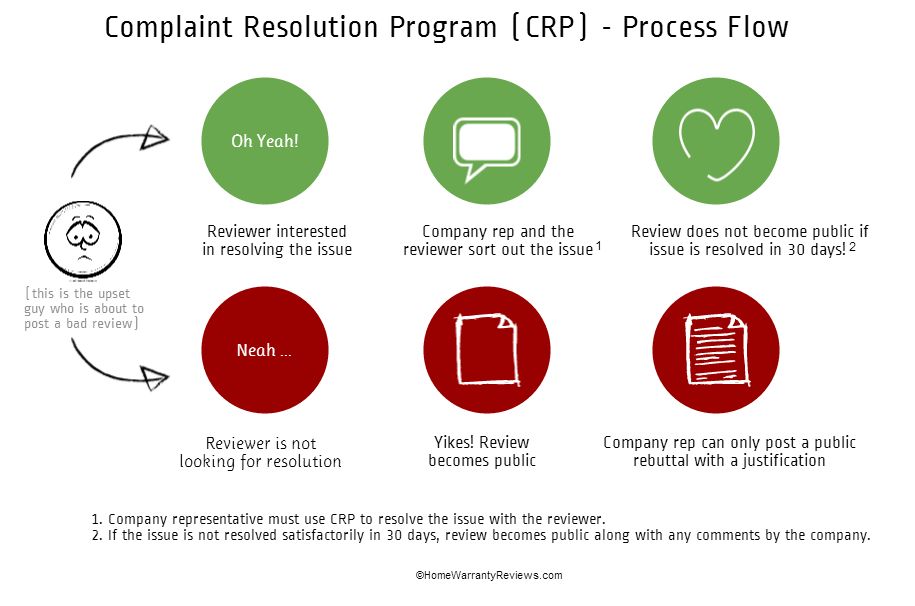
To communicate with the reviewer, you can use our “public” or “private” reply options depending on which the review remains private or becomes public. If you chose to reply in private, you and the reviewer can sort out the issue one on one.
This way you get a chance to interact with your customers to provide them with better service and you also get a chance to limit bad PR.
Will My Conversation with a Reviewer Become Public?
Yes and No. If you chose the private reply option, your conversation remains between the two of you and will never be posted on our website, unless you fail to resolve the issue. However if conversing with the reviewer did not help and you chose to post a public rebuttal, your final response and the original review both become public. The rest of the conversation still remains private.
When Should I Use The “Private Reply” Option?
If a reviewer has chosen to take their issue to you first, you will have an option to use the private reply facility. If you feel that the grievance of the customer can be fixed, you can communicate with the reviewer without making your conversation visible on our website. The reviewer will also be able to respond to you privately. The conversation between two of you remains private.
When Should I Use The “Public Reply” Option?
Public reply option should be used when you wish that your response to a bad review must be seen by everyone. When you chose this option, your response will appear next to the original review and will be visible to all. This option is generally used in one of the following cases:
- You are not able to contact the reviewer.
- The review posted is not genuine.
- When all attempts to reach a resolution failed.
If you have spoken to the customer using the private reply option and still failed to establish a solution, you may want to use a public rebuttal. Be assured that that once you chose to post a public reply, only that response will become public, along with the original review. The conversation with the customer will remain private.
Can a Negative Review Become Public Automatically?
Yes. The negative review may become public under one of these two conditions –
- If the reviewer opts to not participate in CRP, his/her comment automatically becomes public.
- If the reviewer opts to take part in CRP and if the company rep fails to resolve the issue within 30 days, the review will become public.
So, What Happens After 30 Days?
30 days after notifying you about the negative review, we will check the status of the complaint. If the status is flagged as anything other than “Resolution accepted by the customer”, we will assume that you have not been successful in solving the issue as per the customer’s expectation. If that happens, the negative review will become public.
We therefore urge you to check your Complaint Resolution Dashboard regularly in order to avoid missing a chance to resolve complaints that may affect your ratings.
What Are The Choices Provided On Left Menu In CRP Dashboard?
Once you login to the Complaint Resolution Program, you will see a dashboard with the following options appearing on the left.
- Dashboard
- Complaints
- CRP Complaints
- All Reviews
Dashboard – This option will take you back to the main dashboard.
Complaints – This option has two clickable options:
CRP Complaints and All Reviews.
CRP Complaints – This will take you to a list of complaints that came in during the last 30 days and are not yet resolved. If you opt to converse with the reviewer then this open complaint will change to proposal.
Once the company has responded, the reviewer is given 7 days to respond after which the Company Admin or Representative can close the complaint. In case, the reviewer is not satisfied when the complaint is closed, they can re-open the complaint. If the reviewer is satisfied with the complain then they can close the complaint themselves.
The Company Admin or Representative can use filters to flag certain CRP reviews based on the authenticity of the complaints.
Complaints that have been here for more than 30 days without a resolution, will automatically become public and will no longer appear in this list.
All Reviews – This takes you to a page displaying all the reviews that do not fall into the open complaints or closed complaints category. Both negative and positive reviews will be appearing in this list. Negative comments appearing here are the ones in which the reviewer opted out of CRP resolution process.
If you wish to respond to any of the comments displayed here, you can only use the public rebuttal option.
How to Get Access?
We do not charge any fees for accessing this system. Instead, we require you to use our testimonials widget on your company’s official website. This widget pulls positive reviews from your customers posted on HomeWarrantyReviews.com and displays them on a page of your choice. However, if you do not wish to use this widget, kindly contact us for other options.
To begin participating in this service, kindly send an email to support@homewarrantyreviews.com.
Things You Must Know
- The program currently runs in beta version. Hence bugs and unexpected behavior may be exhibited in rare cases.
- HomeWarrantyReviews.com reserves the right to discontinue or alter the program as we see fit.
- Participation in the Complaint Resolution Program is completely voluntary. Your rankings on our website shall not be affected by your lack of participation or the excess of it.
- Providing incorrect information, like marking a complaint as resolved even when it is not, may result in the termination of your access to this program.
- Please note that you will be able to communicate with the reviewers on this platform, provided they give their permission to contact.